*** Please note, the DR590X-2CH-IR is discontinued and is no longer available. Please see the newer BlackVue DR770X-2CH-IR replacement model instead. Or, shop our collection of front + inside-facing dashcams. ***
*** Please note, the DR590X-2CH-IR is discontinued and is no longer available. Please see the newer BlackVue DR770X-2CH-IR replacement model instead. Or, shop our collection of front + inside-facing dashcams. ***
*** Please note, the DR590X-2CH-IR is discontinued and is no longer available. Please see the newer BlackVue DR770X-2CH-IR replacement model instead. Or, shop our collection of front + inside-facing dashcams. ***

"Simple WiFi Dashcam"
Building on the success of the discreet and surprisingly affordable DR590W-2CH-IR model, the new DR590X-2CH-IR is the next evolution of the 590W series from BlackVue. With BlackVue's smallest form-factor, smooth Full HD recording, WiFi connectivity, infrared night-vision recording, and an excellent selection of available add-ons, the 590X-2CH-IR is worth your consideration. Read on!

For Front and INTERIOR Recording
Please note the DR590X-2CH-IR (the model on this page) is designed exclusively for recording the road in front of and the driver/occupants INSIDE your vehicle's interior. It is NOT intended to record video facing out the REAR of the vehicle. For front and REAR (out the back window) video recording, please see the DR590X-2CH (non-IR) model instead.

This model should not be installed with the secondary camera facing outside of the vehicle, as the built-in infrared LED lights on this driver-facing lens will cause a reflection/glare off the glass surface, which will be visible in the video. This secondary camera should only be mounted facing into the vehicle, so the infrared LED lights will invisibly illuminate the interior of the vehicle, allowing for nightvision recording, even without external light sources.
The DR590X-2CH-IR is appropriate for fleet business use, taxi drivers, rideshare (Uber/Lyft), parents of teenage drivers, or any other application where recording INSIDE the cabin of vehicle is of paramount concern.

Our favorite features of the new DR590X-2CH-IR dash cam
- Use the built-in WiFi to easily connect to your dash camera for remote access. Adjust settings, check the view from the front and rear cameras, or download footage to your mobile device.
- Native parking mode with low-voltage protection built-in! No need for a separate Power Magic Pro device, use the optional direct-wire harness (included) to connect the DR590X-2CH-IR directly to the fuse box for a simplified "hard wire" installation. Or, just use the standard cigarette lighter outlet plug-in power cord (included) for the easiest possible installation.
- Sony STARVIS front video sensor, for high quality video capture, day or night. Great for those who drive regularly at night.
- Audio recording, WiFi, voice alerts, parking mode, LED status indicators, etc etc... all built-in!

First Things First: The Basics
The DR590X-2CH-IR is a fully functional dash cam, recording to the on-board BlackVue memory card at all times as you drive:
- When plugged in to your standard power outlet in the vehicle, the system will power on and off with the vehicle, automatically recording audio, video and (optionally) GPS speed & location at all times as you drive.
- For motion detection ("parking mode") recording, the DR590X-2CH-IR can be hardwired directly to the vehicle's electrical system via an optional BlackVue direct-wire cable (included). This is a new value-added feature of the BlackVue "X" series: no need for a separate Power Magic Pro device! Alternatively, the DR590X-2CH can also be powered by the standalone BlackVue B-130X Battery Pack (sold separately) while the vehicle is parked.
- All normal driving and parking mode recordings are automatically stored locally on the internal BlackVue memory card (32/64/128/256 GB options available). Once the memory card is completely 'full', only the oldest video file on the card is overwritten as each new video file is created (this is known as loop recording).
- The memory card can be removed from the 590X and plugged in to your PC or Mac using an optional microSD to USB adapter (sold separately). This is an easy way to do a bulk download or backup of all your videos, or to view the videos using the free BlackVue PC/Mac computer software.
- The DR590X-2CH-IR does not have a screen on it from which to play back recorded videos from the memory card. Thankfully, the recordings can be accessed via a direct WiFi connection. You can connect to the 590X with your smartphone the same way you would connect to a WiFi network at home or at Starbucks, then use the free BlackVue app to view and download your recordings directly from the camera.
- Audio recording, on by default, can be disabled temporarily, or turned off completely by default.
- GPS speed display can be enabled in your video recordings by adding the optional G-1EU GPS receiver antenna.
- Everything you need to use the system is included in the box: front & rear cameras with adhesive windshield mounts, BlackVue memory card, plug-in power cable, optional direct-wire power cord, etc.
Previous Model Compatibility
Wondering if you can drop in the new DR590X-2CH-IR with your current BlackVue wiring? Please see our upgrade component compatibility list:
- Power Cable: New 3-conductor design, NOT compatible with previous DR900S/750S/590/590W Series
- Front Camera Mount: Same design, compatible with DR590/590W Series. NOT compatible with 900S/900X/750S/750X Series
- Interior-Facing Camera Mount: Same design, compatible with DR750S/900S/590/590W Series
- Front-to-Interior-Facing Video Cable: Same design, compatible with 590/590W Series. NOT compatible with DR900S/750S Series
Included in the Box
- BlackVue DR590X-2CH-IR Front-Facing Camera w/ Windshield Mount
- BlackVue DR590X-2CH-IR Interior-Facing Camera w/ Windshield Mount
- Cigarette Lighter Power Outlet Power Cord (15ft/4.5m)
- Direct-Wire (Hardwire) Power Cord (15ft/4.5m)
- Front to Interior Video Cable Cord (20ft/6m)
- BlackVue OEM MicroSD Memory Card (choice of 32/64/128/256 GB)
- Adhesive Cable Holders (5)
- Spare 3M™ Adhesive Pad (1 Front, 1 Interior)
- Quick Start Manual
A Note on Memory Cards
All BlackVue dashcams include a BlackVue-branded 32, 64, 128 or 256 GB memory card. While the memory cards are
removable and the card
slots will accept other brands of memory cards, we strongly suggest the use of only BlackVue memory cards in the
BlackVue dashcams, as the use of a non-BlackVue memory card may cause performance issues and may void your
manufacturer’s warranty.
BlackVue OEM memory cards are industrial-grade VNAND-type microSD cards and are designed and tested to withstand the
extreme temperatures, vibrations and
the constant read/write cycles of high quality dashcams. Typical consumer-grade memory cards such as those from
SanDisk are simply not up to the task. Stick with the OEM BlackVue memory cards to ensure your dashcams are always
recording when it matters most.
User Manual
- BlackVue DR590X-2CH-IR User Manual (22.7MB PDF)
Why Buy from The Dashcam Store? To Name a Few...
- Free UPS/FedEx ground shipping on all dashcam purchases
- Excluding pre-orders, if you can buy it online, it's in stock!
- All in-stock items will ship next business day
- USA sales, shipping and support: we're headquartered in Austin, TX, y'all!
- One year warranty on all dashcams, extended warranties are available
- 60-day return window, hassle free return policy
- Official authorized BlackVue distributor in North America
- Phone, email, and live-chat sales and technical support
- Dashcam experts, dashcams are all we do! Test our knowledge and expertise!
- Price match guarantee
- Military & First Responder discount
- Support an American small business, we appreciate it!
Shipping and Availability
*** Please note, the DR590X-2CH-IR is discontinued and is no longer available. Please see the newer BlackVue DR770X-2CH-IR replacement model instead. Or, shop our collection of front + inside-facing dashcams. ***
The DR590X-2CH-IR includes FREE priority ground shipping anywhere within the United States. Expedited shipping (2-day, overnight) may be selected during checkout for an additional fee. International shipping is not available on this item, except to Canada or Mexico. A signature may be required on delivery, because unfortunately, package theft is a very real problem when shipping high-value electronics. We thank you in advance for your understanding.

The Bottom Line
The 590X Series is an awesome compromise between the more expensive 750X/900X Series models and the more basic 590 (non-X) Series on non-WiFi models. If you're looking for a super compact, cost-effective yet still quite feature rich forward and inside-facing dash cam system, the DR590X-2CH-IR is an outstanding choice.
Looking for front and REAR coverage (not front & inside coverage)? Please see the DR590X-2CH for Front & Rear-facing video recording.
The Dashcam Store™ is an official North American (USA, Mexico, Canada) distributor of the BlackVue product line. Beware of unauthorized or grey-market third-party sellers!
The DR590X-2CH-IR Can Be Installed/Powered in One of 3 Ways
- Plug the standard plug-in power cord (included) into an available 12V DC outlet in your vehicle (no "parking mode" recording), or,
- Connect the direct-wire power cable (included) directly to your fuse box (see diagrams below). This enables safe "parking mode" recording. Or,
- Utilize a standalone BlackVue B-130X battery pack (sold separately)

The DR590X-2CH-IR Now Features Native Parking Mode
Thanks to the BlackVue DR590X-2CH-IR's native (built-in) Parking Mode, the optional direct-wire harness can be safely connected directly to the fuse box. Parking mode with low-voltage safety cutoff can then be configured to your specifications in the dashcam settings.
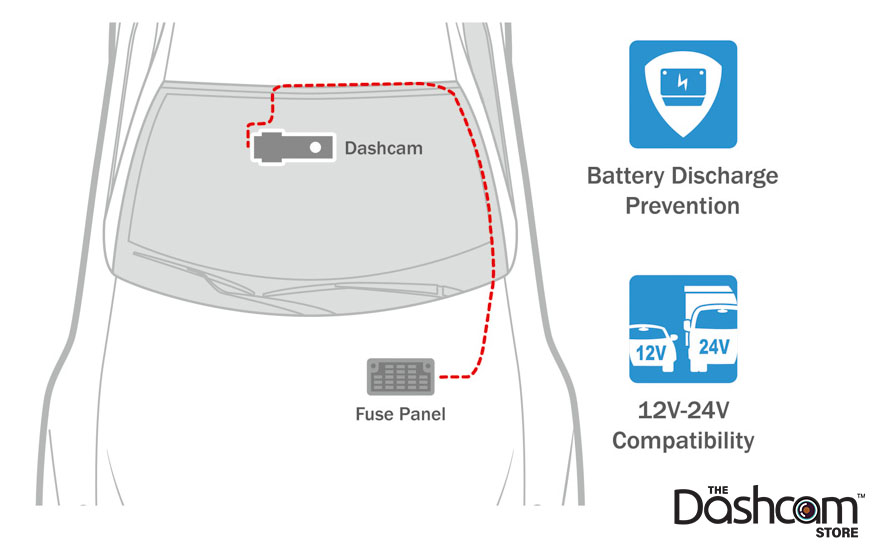
Optional Fuse Tap Bundle
Add our optional fuse tap bundle for the easiest and safest "plug-and-play" integration of the included direct-wire harness to your vehicle fuse box.
General BlackVue Dash Cam Installation Resources
Example Installation Photo Galleries

Frequently Asked Questions - BlackVue DR590X-2CH-IR
- How does the DR590X-2CH-IR compare to other BlackVue models? Please see our BlackVue Buyer's Guide for a detailed comparison
- How can I connect to the DR590X-2CH-IR with my smartphone? Answer: Two Methods to Connect Wirelessly to Your BlackVue Dashcam
- What options do I have for installing the DR590X-2CH-IR? Answer:
- Plug the standard plug-in power cord (included) into an available 12V DC outlet in your vehicle (no "parking mode" recording), or
- Connect the direct-wire power cable (included) directly to your fuse box. This enables safe "parking mode" recording. Or
- Utilize a standalone BlackVue B-130X battery pack (sold separately)
- For more info see our infographic which illustrates 3 ways to install & power your BlackView X-Series dashcam.
- Is the 590X-2CH-IR "Cloud-Capable"? No.
- Does the DR590X-2CH-IR offer "Parking Mode"? Yes! Please see our Parking Mode and Power Magic FAQ page
- How does the DR590X-2CH-IR compare to the DR590-2CH-IR?
- The DR590X-2CH-IR (the dashcam on this page) includes built in WiFi, to access the camera via the BlackVue smartphone app
- No WiFi interface on the DR590-2CH-IR (must remove memory card to access recordings)
- WiFi on/off toggle button on the 590X vs. the microphone on/off toggle button on the 590
- How much video does each size of memory card hold at default settings (approximately)?
- 32GB - 2 hours 50 minutes
- 64GB - 5 hours 40 minutes
- 128GB - 11 hours 20 minutes
- 256GB - 22 hours 40 minutes
Videos Hide Videos Show Videos
-

BlackVue DR590-2CH, DR590W-2CH, DR590-2CH-IR, DR590W-2CH-IR Sample Footage | by The Dashcam Store™
Your friends at The Dashcam Store with sample footage from the...
-

BlackVue DR590X Series Simple Wi-Fi Dashcams Promotional Video
BlackVue DR590X Series: Compact and Connected Full HD Dashcams...
-

BlackVue X Series Installation Tutorial Video
In this video, we show how to install any standard BlackVue Da...
-

BlackVue Dash Cameras - Wi-Fi Tutorial (2020)
In this video, we show you how to connect to your BlackVue Wi-...
The DR590X-2CH-IR Can Be Installed/Powered in One of 3 Ways
- Plug the standard plug-in power cord (included) into an available 12V DC outlet in your vehicle (no "parking mode" recording), or,
- Connect the direct-wire power cable (included) directly to your fuse box (see diagrams below). This enables safe "parking mode" recording. Or,
- Utilize a standalone BlackVue B-130X battery pack (sold separately)

The DR590X-2CH-IR Now Features Native Parking Mode
Thanks to the BlackVue DR590X-2CH-IR's native (built-in) Parking Mode, the optional direct-wire harness can be safely connected directly to the fuse box. Parking mode with low-voltage safety cutoff can then be configured to your specifications in the dashcam settings.
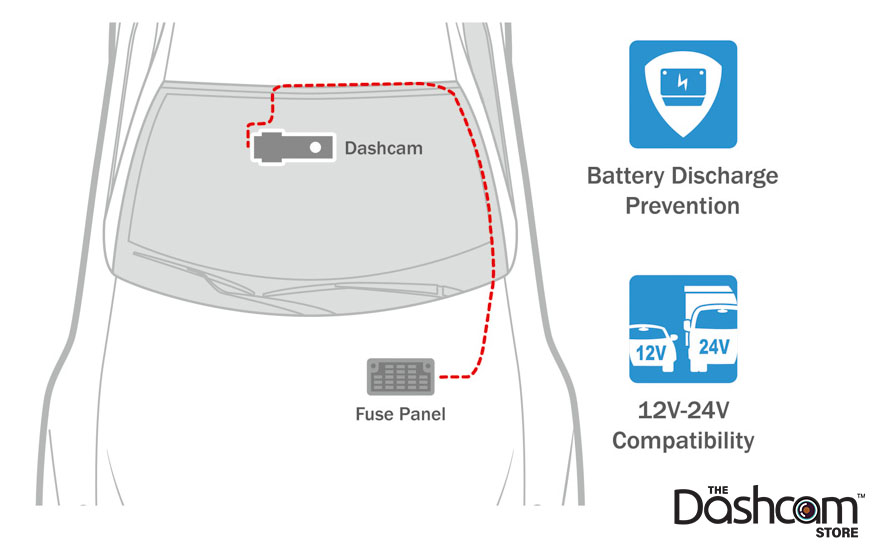
Optional Fuse Tap Bundle
Add our optional fuse tap bundle for the easiest and safest "plug-and-play" integration of the included direct-wire harness to your vehicle fuse box.
General BlackVue Dash Cam Installation Resources
Example Installation Photo Galleries

Frequently Asked Questions - BlackVue DR590X-2CH-IR
- How does the DR590X-2CH-IR compare to other BlackVue models? Please see our BlackVue Buyer's Guide for a detailed comparison
- How can I connect to the DR590X-2CH-IR with my smartphone? Answer: Two Methods to Connect Wirelessly to Your BlackVue Dashcam
- What options do I have for installing the DR590X-2CH-IR? Answer:
- Plug the standard plug-in power cord (included) into an available 12V DC outlet in your vehicle (no "parking mode" recording), or
- Connect the direct-wire power cable (included) directly to your fuse box. This enables safe "parking mode" recording. Or
- Utilize a standalone BlackVue B-130X battery pack (sold separately)
- For more info see our infographic which illustrates 3 ways to install & power your BlackView X-Series dashcam.
- Is the 590X-2CH-IR "Cloud-Capable"? No.
- Does the DR590X-2CH-IR offer "Parking Mode"? Yes! Please see our Parking Mode and Power Magic FAQ page
- How does the DR590X-2CH-IR compare to the DR590-2CH-IR?
- The DR590X-2CH-IR (the dashcam on this page) includes built in WiFi, to access the camera via the BlackVue smartphone app
- No WiFi interface on the DR590-2CH-IR (must remove memory card to access recordings)
- WiFi on/off toggle button on the 590X vs. the microphone on/off toggle button on the 590
- How much video does each size of memory card hold at default settings (approximately)?
- 32GB - 2 hours 50 minutes
- 64GB - 5 hours 40 minutes
- 128GB - 11 hours 20 minutes
- 256GB - 22 hours 40 minutes













































