*** The DR750S-1CH has been discontinued and is no longer available, please see the new DR750X-1CH-PLUS replacement model instead ***
*** The DR750S-1CH has been discontinued and is no longer available, please see the new DR750X-1CH-PLUS replacement model instead ***
*** The DR750S-1CH has been discontinued and is no longer available, please see the new DR750X-1CH-PLUS replacement model instead ***
Introducing our new BlackVue "Do It Yourself" dashcam bundles! These DIY kits contain everything you need to seamlessly install a new BlackVue dashcam in your car, truck, or SUV.
Included in the Bundle:
- DR750S-1CH Front-Facing Dashcam System
- Power Magic Pro (to enable "parking mode" recording)
- Bundle of "Add-a-circuit" Fuse Taps
- 12v DC Circuit Tester / Test Light (to help you identify your hot and switched fuses)
Bundle Item #1 - BlackVue DR750S-1CH:
This bundle includes BlackVue's top-of-the-line one-channel (single lens, forward-facing) dashcam, the DR750S-1CH. If you're unfamiliar with this best-of-the-best dashcam from BlackVue, please click here or on the image below to open the DR750S-1CH dashcam product page (link will open in a new tab/window).

Bundle Item #2 - Power Magic Pro:
Free up your cigarette lighter power outlet and painlessly install a BlackVue DR750S-1CH dashcam in your vehicle. The Power Magic Pro is a control module that allows the BlackVue dashcam to keep "watch" over your vehicle while your car is parked and you are away. The Power Magic Pro will also prevent a dead car battery: should your car battery drop below 12 volts, the camera will be turned off until you return to your vehicle and start your engine.
Click here or on the image below to learn more about the Power Magic Pro that is included in the DR750S-1CH DIY Dashcam Bundle.

Bundle Item #3 - Circuit Tester:
Our included circuit tester (a.k.a. "test light") helps you quickly identify the correct "always on" and "switched" fuses in your fuse box, so you know exactly where to connect the Power Magic Pro's wire harness to the fuse box.
Click here or on the image below to learn more about our simple DC test light (circuit tester) that is included in the DR750S-1CH DIY Dashcam Bundle.

Bundle Item #4 - Fuse Taps:
We also include a bundle of nifty "add-a-circuit" fuse taps with this dashcam DIY bundle. Using a set of crimpers, the fuse taps crimp on to the end of the Power Magic Pro's wire harness, then simply plug in to your fuse box! This way, your vehicle's factory warranty will remain fully intact, as there is no chance of damaging any wiring or other electrical components when using other more invasive methods of tapping in to a vehicle's electrical system. The fuse taps can be removed later if you need to sell or trade in your vehicle, leaving no trace that there was ever anything there, pretty cool!
Click here to learn more about our "add-a-circuit" fuse tap bundle that is included in the DR750S-1CH DIY Dashcam Bundle.

Installation Photo Galleries

User Manual
- BlackVue DR750S-1CH User Manual (3.3MB PDF)
- Power Magic Pro User Manual (1.34 MB PDF)
A Note on Memory Cards
BlackVue dashcams include a 32, 64, 128 or 256GB memory card. While the memory cards are removable and the card slots will accept other brands of memory cards, we strongly suggest the use of only BlackVue memory cards in the BlackVue dashcams, as the use of a non BlackVue memory card may cause performance issues and may void your manufacturer’s warranty.
BlackVue OEM memory cards are industrial-grade and are designed and tested to withstand the extreme temperatures and the constant read/write cycles of high quality dashcams. Consumer-grade memory cards such as those from SanDisk or Samsung are simply not up to the task. Stick with the OEM BlackVue memory cards to ensure your dashcams are always recording when it matters most.
Shipping
The DR750S-1CH DIY Bundle includes FREE priority ground shipping within the continental United States. Expedited shipping may be selected during checkout for an additional fee. International shipping is not available on this item, except to Canada or Mexico.
*** The DR750S-1CH has been discontinued and is no longer available, please see the new DR750X-1CH replacement model instead ***
Please note, BlackVue products can only be shipped to addresses inside the United States, Canada, or Mexico. We apologize for any inconvenience to our international customers.
The Dashcam Store™ is an official North American distributor of the BlackVue product line. Beware of unauthorized or grey-market third-party sellers!
DR750S-1CH Installation Resources
- General Info: The 5 Ways to Power Your BlackVue Dashcam
- Detailed How-To Guide: BlackVue Dashcam Installation with a Power Magic Pro (Hardwire Kit)
- Detailed How-To Guide: BlackVue Dashcam Installation with a Power Magic EZ (Plug-and-Play OBD2 Adapter)
Installation
The DR750S-1CH is designed to mount in the front and rear windshields to record audio and video of what is going on in front of and behind your car. With simple plug-and-play operation, you can be safely recording both in front of and behind your car in Full 1080p HD, in a matter of minutes!
For parking mode, you either need to plug the DR750S-1CH into a cigarette lighter power outlet that is on all the time (even when the car is turned off), or you can opt for the Power Magic Pro which is a BlackVue accessory that quickly integrates with your car's fuse box and will supply constant power to the DR750S (while also ensuring your car battery does not drop too low). Get the BlackVue DR750S-1CH and Power Magic Pro combo for ultimate protection and peace of mind!
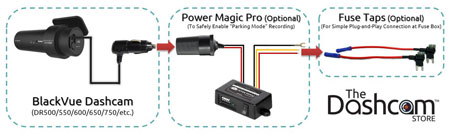
For a hard-wired installation, and so that you can enable "Parking Mode" recording, we recommend pairing the DR750S-1CH with the Power Magic Pro battery discharge prevention module. Please see our BlackVue installation page for more information on DIY installation with a Power Magic Pro, or check out some of our BlackVue dashcam installation photo galleries to see what the 750S will look like installed in a vehicle like yours.
Alternatively, you can now also consider the Power Magic EZ OBD-2 adapter for a simple plug and play installation to the vehicle's OBD2 port.
Example Installation Photo Galleries

Frequently Asked Questions - BlackVue DR750S-1CH
- How does the DR750S-1CH compare to other BlackVue models? Please see our BlackVue Buyer's Guide for a detailed comparison
- How can I connect to the DR750S-1CH with my smartphone? Answer: Two Methods to Connect Wirelessly to Your BlackVue Dashcam
- What options do I have for installing the DR750S-1CH Answer: The 5 Ways to Power Your BlackVue Dashcam
- The DR750S-1CH is "Cloud-Capable", please tell me more about that. Please visit our BlackVue Over-the-Cloud page
- Does the DR750S-1CH offer "Parking Mode"? Yes! Please see our Parking Mode and Power Magic FAQ page
- How does the DR750S-1CH compare to the DR650S-1CH?
- Increased video quality & low light performance: Sony STARVIS image sensor vs Sony EXMOR sensor
- Increased framerate: 60fps vs 30fps
- New Event File Overwrite Protection
- New Adaptive Format-Free File Management
- New Scheduled Reboots
- How much video does each size of memory card hold at default settings (approximately)?
- 16GB - 2 hours 45 minutes
- 32GB - 5 hours 30 minutes
- 64GB - 11 hours
- 128GB - 22 hours
Videos Hide Videos Show Videos
-

02 | BlackVue Installation | BlackVue Dashcam Informational Series by The Dashcam Store™
Shop BlackVue: https://www.thedashcamstore.com/blackvue/ ** Us...
-

01 | How To Identify Your Fuse Type | DIY Dashcam Installation by The Dashcam Store™
Are you trying to install a dash cam in your car, and you need...
-

BlackVue DR750S-2CH Dashcam Unboxing by The Dashcam Store™
Get to know the all new, totally different BlackVue DR750S-2CH...
-

BlackVue DR750S-2CH Dash Cam Sample Footage | by The Dashcam Store™
Your friends at The Dashcam Store with sample footage for the ...
-

Dash Cam Install: Tesla Model X P100D by The Dashcam Store™
This Tesla Model X P100D dash cam install was performed by The...
DR750S-1CH Installation Resources
- General Info: The 5 Ways to Power Your BlackVue Dashcam
- Detailed How-To Guide: BlackVue Dashcam Installation with a Power Magic Pro (Hardwire Kit)
- Detailed How-To Guide: BlackVue Dashcam Installation with a Power Magic EZ (Plug-and-Play OBD2 Adapter)
Installation
The DR750S-1CH is designed to mount in the front and rear windshields to record audio and video of what is going on in front of and behind your car. With simple plug-and-play operation, you can be safely recording both in front of and behind your car in Full 1080p HD, in a matter of minutes!
For parking mode, you either need to plug the DR750S-1CH into a cigarette lighter power outlet that is on all the time (even when the car is turned off), or you can opt for the Power Magic Pro which is a BlackVue accessory that quickly integrates with your car's fuse box and will supply constant power to the DR750S (while also ensuring your car battery does not drop too low). Get the BlackVue DR750S-1CH and Power Magic Pro combo for ultimate protection and peace of mind!
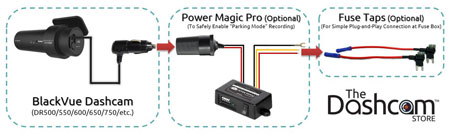
For a hard-wired installation, and so that you can enable "Parking Mode" recording, we recommend pairing the DR750S-1CH with the Power Magic Pro battery discharge prevention module. Please see our BlackVue installation page for more information on DIY installation with a Power Magic Pro, or check out some of our BlackVue dashcam installation photo galleries to see what the 750S will look like installed in a vehicle like yours.
Alternatively, you can now also consider the Power Magic EZ OBD-2 adapter for a simple plug and play installation to the vehicle's OBD2 port.
Example Installation Photo Galleries

Frequently Asked Questions - BlackVue DR750S-1CH
- How does the DR750S-1CH compare to other BlackVue models? Please see our BlackVue Buyer's Guide for a detailed comparison
- How can I connect to the DR750S-1CH with my smartphone? Answer: Two Methods to Connect Wirelessly to Your BlackVue Dashcam
- What options do I have for installing the DR750S-1CH Answer: The 5 Ways to Power Your BlackVue Dashcam
- The DR750S-1CH is "Cloud-Capable", please tell me more about that. Please visit our BlackVue Over-the-Cloud page
- Does the DR750S-1CH offer "Parking Mode"? Yes! Please see our Parking Mode and Power Magic FAQ page
- How does the DR750S-1CH compare to the DR650S-1CH?
- Increased video quality & low light performance: Sony STARVIS image sensor vs Sony EXMOR sensor
- Increased framerate: 60fps vs 30fps
- New Event File Overwrite Protection
- New Adaptive Format-Free File Management
- New Scheduled Reboots
- How much video does each size of memory card hold at default settings (approximately)?
- 16GB - 2 hours 45 minutes
- 32GB - 5 hours 30 minutes
- 64GB - 11 hours
- 128GB - 22 hours

























