*** The DR750S-2CH has been discontinued and is no longer available, please see the new DR770X-2CH replacement model instead ***
*** The DR750S-2CH has been discontinued and is no longer available, please see the new DR770X-2CH replacement model instead ***
*** The DR750S-2CH has been discontinued and is no longer available, please see the new DR770X-2CH replacement model instead ***
The DR750S-2CH is a dual-lens (two channel) dashcam system that records in 1080p resolution (from both front and rear lenses). As the successor to the DR650S Series, BlackVue DR750S Series sets a new standard for connected dashcams. Not only does the DR750S-2CH offer a direct WiFi connection and BlackVue Over-the-Cloud capability, but it also brings you image quality and performance rarely seen in a dashcam.
Our favorite new features of the DR750S-2CH
- Full HD 1080p Sony STARVIS™ sensors in both front and rear cameras, for improved image quality even in low-light conditions
- Framerate doubled! 60FPS from the front camera for fluid-like videos packed with detail
- Event File Overwrite Protection: turn this new option on to protect up to 50 event files from being overwritten
- Adaptive Format-Free File Management: improved recording stability and reduced need for periodic microSD card formatting
- Scheduled Reboots in Parking Mode: enable this option to improve system stability. Like any computer user knows, regular reboots are never a bad idea to keep things running smoothly
Performance and Functionality
Upgrade to a Sony STARVIS™ sensor with Full HD 1080p at up to 60FPS (frames per second) on the front camera.
STARVIS imaging sensors are the new benchmark in mobile video clarity, especially under low light conditions. The
extra clarity provided by the STARVIS sensors ensures that your dashcam will capture critical details whether you
are driving your vehicle, or letting the DR750S-2CH monitor your vehicle while it is parked.
The advantage of 60FPS video capture is that your video will be silky smooth and packed with twice as much
information when compared to a 30FPS system. The DR750S-2CH front camera has a new "Sport Mode" where the framerate
is set to 60 frames per second, keeping all details sharp even in moments of fast action. With 60fps, motion blur is
significantly reduced, compared to 30fps. That means your BlackVue can better capture important details of an event,
such as those critical license plate numbers.
Of course, the higher the framerate and image quality settings are, the bigger the file size will be. So as a heads
up, this means there may be an increase in the time necessary to transfer video files over WiFi.
With that being said, remote Live View using BlackVue Over-the-Cloud is not affected by the image quality and
framerate settings.
By default, the DR750S-2CH records audio from inside the vehicle, but audio recording can be disabled permanently in
the BlackVue settings, or temporarily by swiping your finger on the left side of the front camera.
The power cord and rear video cable connections on the DR750S-2CH are compatible with previous generation DR650S and
DR650GW dashcams; making the upgrade to dual 1080p dashcam protection even easier. However, the front windshield
mount of the 750S is not compatible with the 650S, so the mount will need to be replaced if you're upgrading from a
550 or 650.
Note: The ERC100F External Waterproof Rear Camera is now compatible with the DR750S-2CH (non-truck) system! To ensure compatibility, please update to the latest firmware, which you can download directly from the BlackVue downloads page.
BlackVue Over the Cloud
With the free Over-the-Cloud service, check on your car from anywhere, anytime. Have an internet connection (built-in or via mobile WiFi hotspot) in your vehicle? Perfect! You're already set to utilize all of the features that come with a free BlackVue Over-the-Cloud account. Please click here to learn more about BlackVue Over-the-Cloud.
User Manual
- BlackVue DR750S-2CH User Manual (3.48MB PDF)
A Note on Memory Cards
BlackVue dashcams include a 16, 32, 64, 128 or 256GB memory card. While the memory cards are removable and the card
slots will accept other brands of memory cards, we strongly suggest the use of only BlackVue memory cards in the
BlackVue dashcams, as the use of a non BlackVue memory card may cause performance issues and may void your
manufacturer’s warranty.
BlackVue OEM memory cards are industrial-grade and are designed and tested to withstand the extreme temperatures and
the constant read/write cycles of high quality dashcams. Consumer-grade memory cards such as those from SanDisk or
Samsung are simply not up to the task. Stick with the OEM BlackVue memory cards to ensure your dashcams are always
recording when it matters most.
Compatible Add-Ons/Accessories
- ERC100F (External Waterproof Rear Camera)
- Power Magic Pro (safely enable "Parking Mode" recording)
- Power Magic EZ OBD2 Adapter (safely enable "Parking Mode" recording)
- B-124 Battery Pack (standalone power source)
- Direct-Wire Power Harness
- Tamper Proof Case (restrict access to the microSD card)
- Polarizing Filter (reduces solar glare)
- BlendMount Mounting Solutions
- Custom Mounting Bracket for Rear Facing Dashcams
- Custom Folded Bracket Bracket for Rear Facing Dashcams
- Fuse Tap Bundle
Shipping and Availability
*** The DR750S-2CH has been discontinued and is no longer available, please see the new DR770X-2CH replacement model instead ***
The bottom line
This is the one you've been waiting for. Finally, a cloud-enabled, dual 1080p dashcam that meets the high quality and beautiful design standards of the BlackVue brand. This is the one we'll all be fighting to get in our own vehicles here at The Dashcam Store, if that gives you any indication of how we feel about it! Throw in 60FPS forward-facing video, and we have to wonder if this is the best possible discreet dual lens dashcam on the market today?
Please note, BlackVue products can only be shipped to addresses inside the United States, Canada, or Mexico. We apologize for any inconvenience to our international customers.
The Dashcam Store™ is an official North American (USA, Mexico, Canada) distributor of the BlackVue product line. Beware of unauthorized or grey-market third-party sellers!
DR750S-2CH Installation Resources
- General Info: The 5 Ways to Power Your BlackVue Dashcam
- Detailed How-To Guide: BlackVue Dashcam Installation with a Power Magic Pro (Hardwire Kit)
Installation
The DR750S-2CH is designed to mount in the front and rear windshields to record audio and video of what is going
on in front of and behind your car. With simple plug-and-play operation, you can be safely recording both
in front of and behind your car in Full 1080p HD, in a matter of minutes!
For parking mode, you either need to plug the DR750S-2CH into a cigarette lighter power outlet that is on all
the time (even when the car is turned off), or you can opt for the Power Magic Pro
which is a BlackVue accessory that quickly integrates with your car's fuse box and will supply constant power to
the DR750S (while also ensuring your car battery does not drop too low). Get the BlackVue DR750S-2CH and
Power Magic Pro combo for ultimate protection and peace of mind!
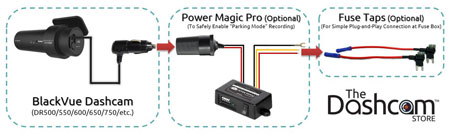
For a hard-wired installation, and so that you can enable "Parking Mode" recording, we recommend pairing the DR750S-2CH with the Power Magic Pro battery discharge prevention module. Please see our BlackVue installation page for more information on DIY installation with a Power Magic Pro, or check out some of our BlackVue dashcam installation photo galleries to see what the 750S will look like installed in a vehicle like yours.
Example Installation Photo Galleries
Ford Raptor F-150 Raptor - DR750S-2CH + Power Magic Pro:

Tesla Model X - DR750S-2CH + Power Magic Pro:

Tesla Model 3 - DR750S-2CH + B-124X Ultra Battery Pack:

Tesla Model S - DR750S-2CH + Power Magic Pro:

Frequently Asked Questions - BlackVue DR750S-2CH
- How does the DR750S-2CH compare to other BlackVue models? Please see our BlackVue Buyer's Guide for a detailed comparison
- How can I connect to the DR750S-2CH with my smartphone? Answer: Two Methods to Connect Wirelessly to Your BlackVue Dashcam
- What options do I have for installing the DR750S-2CH Answer: The 5 Ways to Power Your BlackVue Dashcam
- The DR750S-2CH is "Cloud-Capable", please tell me more about that. Please visit our BlackVue Over-the-Cloud page
- Does the DR750S-2CH offer "Parking Mode"? Yes! Please see our Parking Mode and Power Magic FAQ page
- How does the DR750S-2CH compare to the DR650S-2CH?
- Increased video quality & low light performance: Sony STARVIS image sensors vs Sony EXMOR sensors
- Increased resolution: 1080p rear camera vs 720p rear camera
- Increased framerate: 60fps vs 30fps (front camera only)
- New Event File Overwrite Protection
- New Adaptive Format-Free File Management
- New Scheduled Reboots
- Independent brightness setting for both front and rear camera
- How much video does each size of memory card hold at default settings (approximately)?
- 32GB - 2 hour 50 minutes
- 64GB - 5 hours 40 minutes
- 128GB - 11 hours 20 minutes
- 256GB - 22 hours 40 minutes
Videos Hide Videos Show Videos
-

Introducing BlackVue DR750S-2CH Cloud Dashcam
Teaser video for the upcoming BlackVue dashcam model - DR750S-...
-

BlackVue DR750S-2CH Dashcam Unboxing by The Dashcam Store™
Get to know the all new, totally different BlackVue DR750S-2CH...
-

BlackVue DR750S-2CH Dash Cam Sample Footage | by The Dashcam Store™
Your friends at The Dashcam Store with sample footage for the ...
-

Dash Cam Install: Tesla Model X P100D by The Dashcam Store™
This Tesla Model X P100D dash cam install was performed by The...
-

BlackVue DR750S-2CH UNBOX and OVERVIEW
This is by far the best dash cam I've ever owned. Be sure to v...
DR750S-2CH Installation Resources
- General Info: The 5 Ways to Power Your BlackVue Dashcam
- Detailed How-To Guide: BlackVue Dashcam Installation with a Power Magic Pro (Hardwire Kit)
Installation
The DR750S-2CH is designed to mount in the front and rear windshields to record audio and video of what is going
on in front of and behind your car. With simple plug-and-play operation, you can be safely recording both
in front of and behind your car in Full 1080p HD, in a matter of minutes!
For parking mode, you either need to plug the DR750S-2CH into a cigarette lighter power outlet that is on all
the time (even when the car is turned off), or you can opt for the Power Magic Pro
which is a BlackVue accessory that quickly integrates with your car's fuse box and will supply constant power to
the DR750S (while also ensuring your car battery does not drop too low). Get the BlackVue DR750S-2CH and
Power Magic Pro combo for ultimate protection and peace of mind!
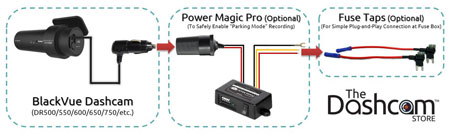
For a hard-wired installation, and so that you can enable "Parking Mode" recording, we recommend pairing the DR750S-2CH with the Power Magic Pro battery discharge prevention module. Please see our BlackVue installation page for more information on DIY installation with a Power Magic Pro, or check out some of our BlackVue dashcam installation photo galleries to see what the 750S will look like installed in a vehicle like yours.
Example Installation Photo Galleries
Ford Raptor F-150 Raptor - DR750S-2CH + Power Magic Pro:

Tesla Model X - DR750S-2CH + Power Magic Pro:

Tesla Model 3 - DR750S-2CH + B-124X Ultra Battery Pack:

Tesla Model S - DR750S-2CH + Power Magic Pro:

Frequently Asked Questions - BlackVue DR750S-2CH
- How does the DR750S-2CH compare to other BlackVue models? Please see our BlackVue Buyer's Guide for a detailed comparison
- How can I connect to the DR750S-2CH with my smartphone? Answer: Two Methods to Connect Wirelessly to Your BlackVue Dashcam
- What options do I have for installing the DR750S-2CH Answer: The 5 Ways to Power Your BlackVue Dashcam
- The DR750S-2CH is "Cloud-Capable", please tell me more about that. Please visit our BlackVue Over-the-Cloud page
- Does the DR750S-2CH offer "Parking Mode"? Yes! Please see our Parking Mode and Power Magic FAQ page
- How does the DR750S-2CH compare to the DR650S-2CH?
- Increased video quality & low light performance: Sony STARVIS image sensors vs Sony EXMOR sensors
- Increased resolution: 1080p rear camera vs 720p rear camera
- Increased framerate: 60fps vs 30fps (front camera only)
- New Event File Overwrite Protection
- New Adaptive Format-Free File Management
- New Scheduled Reboots
- Independent brightness setting for both front and rear camera
- How much video does each size of memory card hold at default settings (approximately)?
- 32GB - 2 hour 50 minutes
- 64GB - 5 hours 40 minutes
- 128GB - 11 hours 20 minutes
- 256GB - 22 hours 40 minutes





































