Dashcam Protip: Don't forget to format!
Posted by The Dashcam Store on Mar 07, 2014
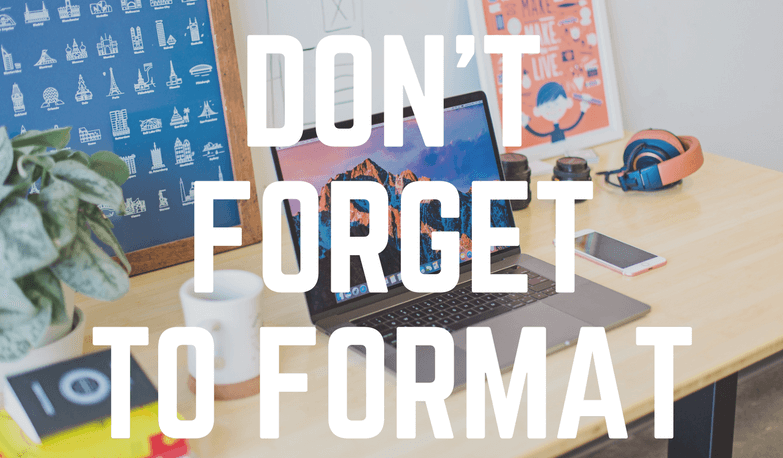
How to Format Your Dash Cam Memory Card
At The Dashcam Store, we want to see our customers get the most usage out of their dashboard video cameras. In this blog post, we discuss a good practice to keep when using your dash cam, in order to prevent any potential problems and ensure you are always recording. We'd hate to hear that someone was involved in an accident and the dash cam did not manage to capture the evidence on film!
It's important to periodically format the memory card in your dash cam. Due to the fragmented nature of the files produced from constantly starting and stopping recordings (when you turn your car on and off), it's a good idea to perform some maintenance on your dash cam's memory card. Sometimes these partial files can end up "clogging up" your memory card, leading to performance issues or "card full" errors. A study performed on flash memory cards showed that "fragmentation can have a serious impact on flash drive performance, especially during write operations" (Source)
Just like changing your car's oil or doing a defragment on your computer's hard drive, some simple maintenance can keep your dash cam operating in top condition. We recommend completely formatting (clearing) the memory card of your dash cam at least once a month. Formatting may be done via the on-screen menu of the dash cam itself, or by plugging the memory card in to your computer (via a card reader), then performing the following steps:
Step 1: Selecting Memory Card
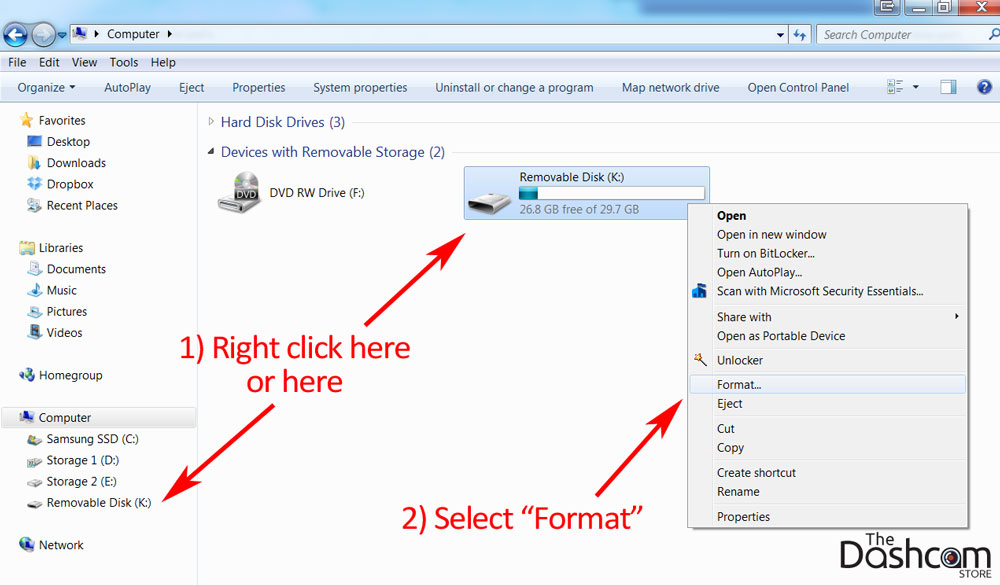
Right click on your memory card once Windows recognizes it and select "Format"
Step 2: Formatting The Card
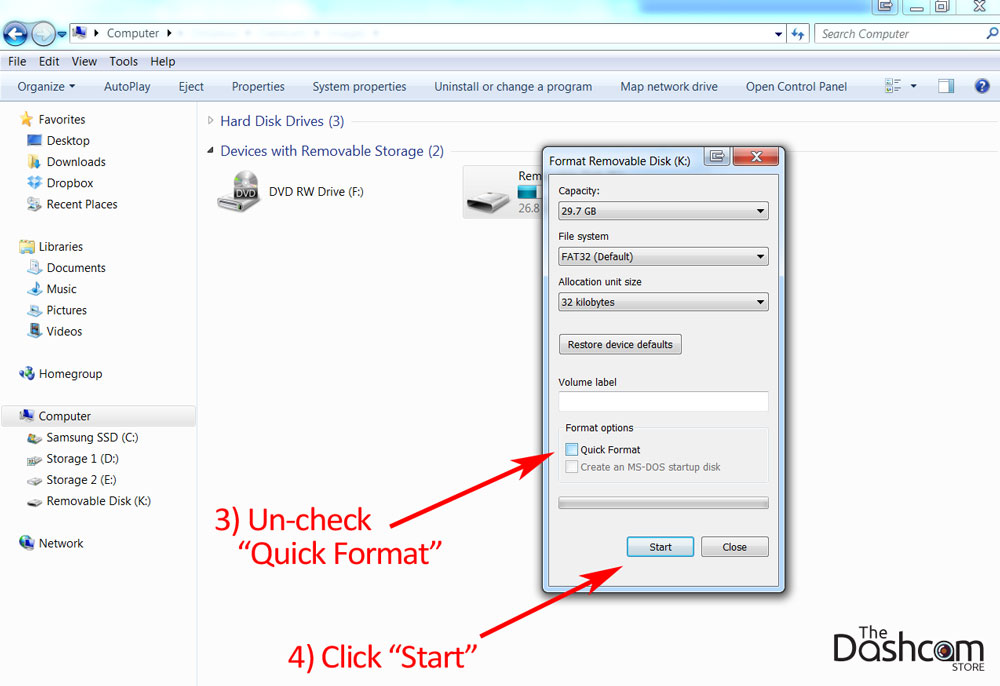
Un-check or de-select the option to "Quick Format". This way, we ensure the card is fully formatted and ready for use and then click "Start". Once the format is complete, right click again on the memory card and select "Eject". Then just put it back in your dash cam and you are good to go!
Thanks for reading, if you have any questions don't hesitate to call 1-888-855-5470, or e-mail contact@thedashcamstore.com for assistance.
As always, drive safe!
-The Dashcam Store Team

