
There's a lot to love about this extremely affordable entry-level Nextbase 322GW dash camera. It adds several impressive upgrades over the cheaper and more bare-bones Nextbase 222 while managing to keep the price impressively low. A forward-facing dash cam with a respectable 1080p HD at 60fps, the 322GW adds an emergency SOS alert service, an IPS touch screen, WiFi, and Bluetooth to its bag of impressive features. If you're looking for an affordable dash cam with industry standard features and some tricks up its sleeve, this might be the dash cam for you. Read on!
Our favorite things about the Nextbase 322GW
- One of the most affordable name brand dash cams on the market
- 140-degree wide-angle lens captures crisp 1080p HD footage @60FPS
- Emergency SOS Alert Response
- Automatically sync files to your smartphone or tablet via Bluetooth
- Built-in WiFi & GPS
- Upload footage to Nextbase Cloud for free
- 2.5" LCD touchscreen Screen
- Can plug-in an additional secondary camera
- Intelligent Parking mode detects impacts and automatically records for 30 seconds
- Internal microphone to automatically record audio
- Photo mode for taking still photographs

Capture High-quality Footage
This 322GW's 140-degree wide-angle lens not only captures the big picture in crisp, 1080p HD resolution but does so in 60fps, making videos smoother than ever. With twice the HD frames per second, you can zero in on critical frames that contain vital information such as license plates and signs.
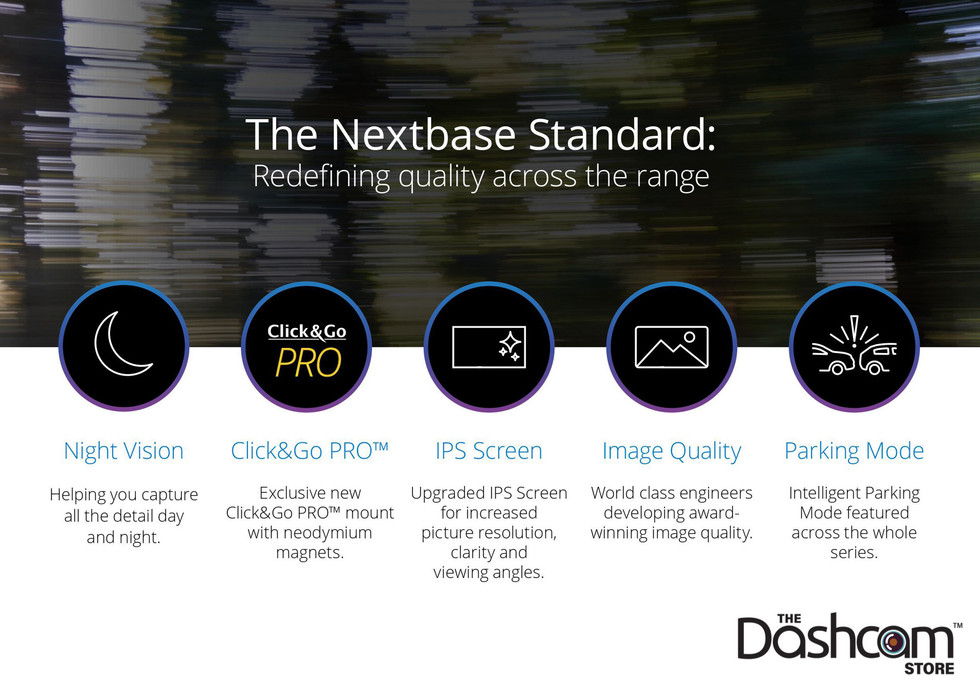
SOS Emergency Alert
The Nextbase SOS Emergency Alert system is unique to the dash cam world. Every time you enter your vehicle, your 322GW will automatically connect to your smartphone. In the event of a crash, the MyNextbase app will automatically begin a countdown timer and ring until the driver confirms on the app that they are alright. If the alert is not canceled, emergency services will automatically be contacted with critical information such as:
- Accident Information: GPS location, heading and time of event
- Medical Information: History, allergies, blood type, doctors' details
- Personal Details: Next of kin, home address, phone number
- Car Details: Make and model, license plate number
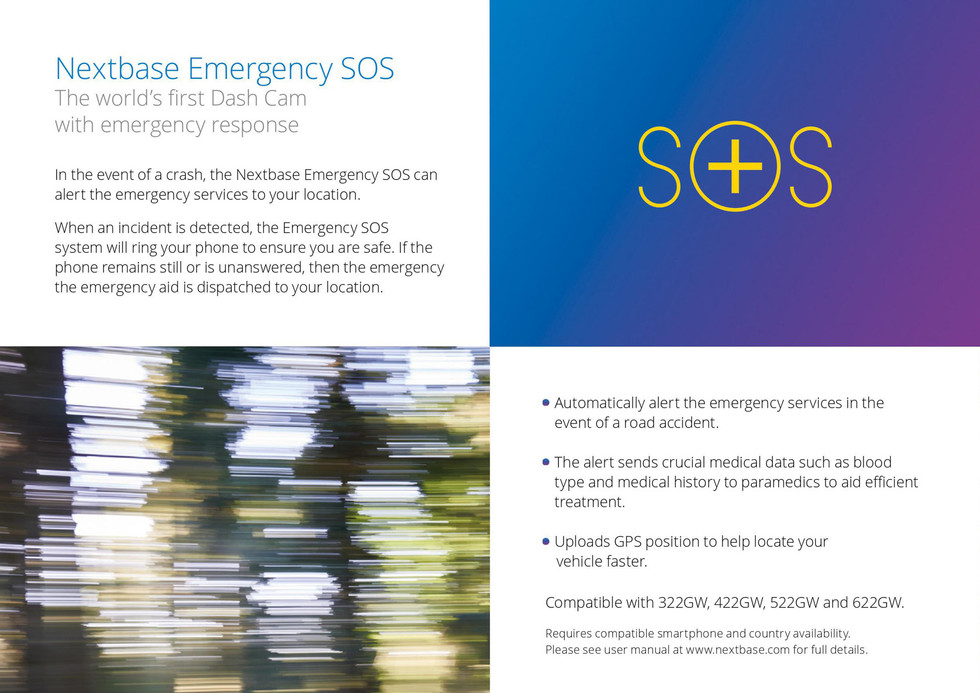
2.5" LCD Touch Screen Display
The all-new Nextbase Series 2 products include touch screen panels, starting from the 322GW and up. The addition of the touch screen allows the dash cam to keep a slim profile while making it easier to use. Nextbase has also added "on-dash cam editing" – giving you the ability to edit your videos on the dash cam itself using the touch screen and then view or share a smaller clip showing just the incident. Whether it's changing settings, showing off clips, or on cam editing, the touch screen makes it a breeze.

Bluetooth & WiFi AutoSync
The WiFi and Bluetooth connections between the 322GW and the phone/tablet are established directly. This means you don't need to use mobile data or a WiFi hotspot. WiFi and Bluetooth are easily turned on in the settings menu. With your dash cam and device connected, you can:
- Upload your footage to MyNextbase Cloud Service
- Edit and share your videos directly from your phone with friends, family, social media, or insurer
- Utilize Duel File Recording meaning Both high-resolution and low-resolution files are recorded simultaneously. The low-resolution file makes streaming and sharing easier by enabling the clip to be downloaded faster with less buffering.
MyNextbase Connect Mobile Apps
Protection When Parked
Nextbase intelligent parking mode will automatically switch into "parking mode" by shutting down everything except the G Force sensor as soon as you park and turn off your ignition. If the sensor detects an impact, the 322GW will automatically turn on and record for 30 seconds.
Click&Go Magnetic Mount
The 322GW comes with the Nextbase exclusive Click&Go PRO car mount with magnetic power connectors. Install and remove your 322GW with just one hand. Adding additional mounts to other vehicles allows you to easily transfer your dash cam from vehicle to vehicle.

Optional Secondary Camera
Worried you might want to upgrade to a dual (two dash cam system) setup in the future? Well, of course, Nextbase has you covered on this as well. The Series-2 dash cameras come with a modular secondary camera design, meaning 2 of the 3 secondary cameras plug plug & play directly into the side of your dash camera, while the third is connected via a USB cable. Check out the optional secondary cameras:
- Rear Mounted Rear Facing: Plugged directly into your dash cam via USB, this rear-facing camera is mounted on the rear windshield, protecting from tailgaters, rear impacts, and rear parking incidents.
- Rear Facing: Similar to the camera above except this plugs directly into the side of the front camera. Easier to install and set up.
- Interior Facing: Plugs directly into the side of the dash cam and captures everything inside your vehicle. Great for rideshare drivers and company vehicles.

Included in the Box
- 1 Nextbase 322GW Forward-Facing Dash Camera
- 1 Click&Go PRO Magnetic Mount
- 1 Alternative Suction Mount
- 1 Car Power Cable
- 1 USB Cable
- 1 Power Cable Installation Trim Tool
- 1 Spare 3M Adhesive Pad

User Manual
- Nextbase 322GW User Manual (8.1 MB PDF)
Shiping and Availability
The new Nextbase 322GW, *** in stock and shipping from Texas now! *** Order today! Includes free USA shipping and 1 year manufacturer warranty.
The Bottom Line
You won't find many dash cams under $200 with as many unique features such as the Nextbase 322GW. The affordable price and SOS alert service help make this an amazing option for not only senior and teen drivers but anyone looking for a quality entry level dash cam at a competitive price.
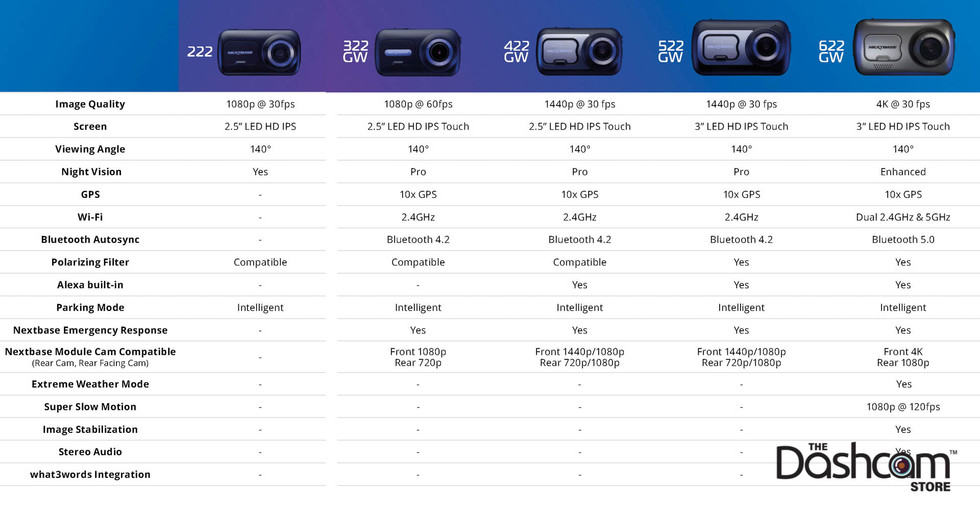
Nextbase 322GW Installation Resources
- Please see: Nextbase Dash Cam 322GW User Manual
Frequently Asked Questions - Nextbase 322GW
- FAQ Coming Soon
Videos Hide Videos Show Videos
-

Nextbase 322GW Dash Cam – Full Feature Review
Full feature review of the Nextbase 322GW Dash Cam
-

Nextbase Emergency SOS
Exclusive lifesaving technology, found on the 322GW, 422GW, 52...
-

Connecting your 322GW Nextbase Dash Cam to an iPhone or iPad using the MyNextbase Connect app
-

Connecting your 322GW Nextbase Dash Cam to your Android phone using the MyNextbase Connect app
-

MyNextbase Suite
The full MyNextbase Suite explained in detail. MyNextbase Con...
Nextbase 322GW Installation Resources
- Please see: Nextbase Dash Cam 322GW User Manual
Frequently Asked Questions - Nextbase 322GW
- FAQ Coming Soon





































