THINKWARE CLOUD
Monitor your vehicle's activity remotely. THINKWARE CLOUD lets you check your vehicle's location and receive notifications directly on your compatible iOS/Android smartphone.***
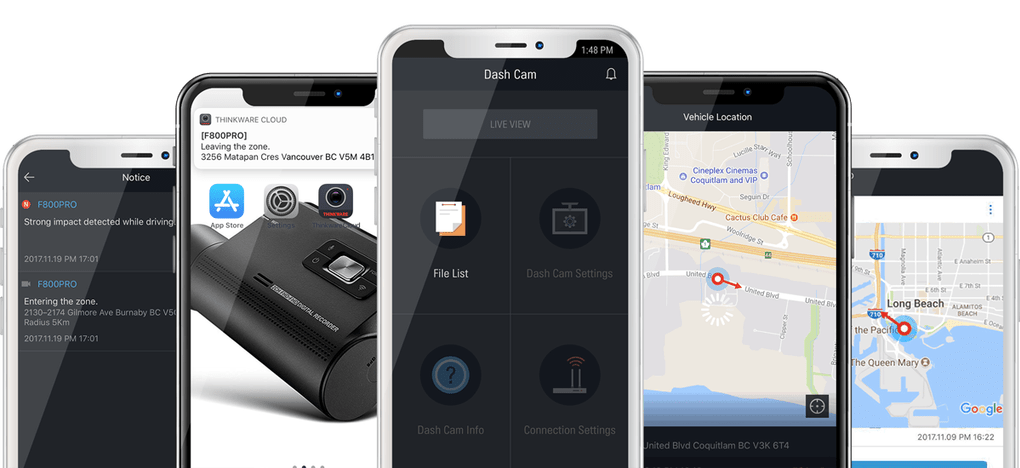
WHAT IS THINKWARE CLOUD?
STRONG IMPACT NOTIFICATION
If a severe impact* (such as a crash) is detected, a notification is immediately sent to your smartphone by the Thinkware Cloud mobile app and a 20-second clip of the footage (10 seconds prior and 10 seconds after) will be uploaded to the Thinkware Cloud server.
This feature is to aid the driver to notify others in an emergency situation.
*This will only occur if the impact of the incident sustains a g-force level grater than 3g or 4g while driving.

IMPACT NOTIFICATION WHILE PARKED
Receive an alert when a strong impact is detected during Parking Surveillance mode*, and check remotely the 20 second incident video file via cloud using the app.
The dash cam must have Parking Surveillance mode enabled and be connected to a mobile hotspot.
*Requires Hardwiring Cable and Installation (professional installation recommended) to enable Parking Surveillance Mode.

REMOTE LIVE VIEW
Watch what is happening in real-time. Remotely monitor your vehicle on your mobile device.
Remote Live View can be used for up to 300 minutes per month and will reset on the 1st day of each month. THINKWARE CLOUD uses your smartphone’s data connection to send and receive notifications.
*Remote Live View is only available with Thinkware Cloud 2.0 on the U1000 and Q800 Pro dash cams only

LOCATION
Locate Vehicle will help drivers, parents, or fleet managers to find a vehicle’s current location using the THINKWARE CLOUD mobile app.
Captured by your Thinkware Dash Cam's built-in GPS antenna, the vehicle's location, speed, and direction of travel is shown in the mobile app on a Google Maps display.
GPS data refreshes every 10 seconds on the app.

GEO-FENCING
Geo Fencing allows parents or fleet managers to be updated on vehicles’ comings and goings. Your Thinkware Cloud-connected Dash Cam will send a push notification through the THINKWARE CLOUD mobile app if a vehicle enters or exits a pre-selected geographic zone. The radius of the zone can be set easily by simply tapping on the Google Maps display and selecting the desired radius, from 60ft all the way up to 375mi. Users can set up to 20 different geo-fences.
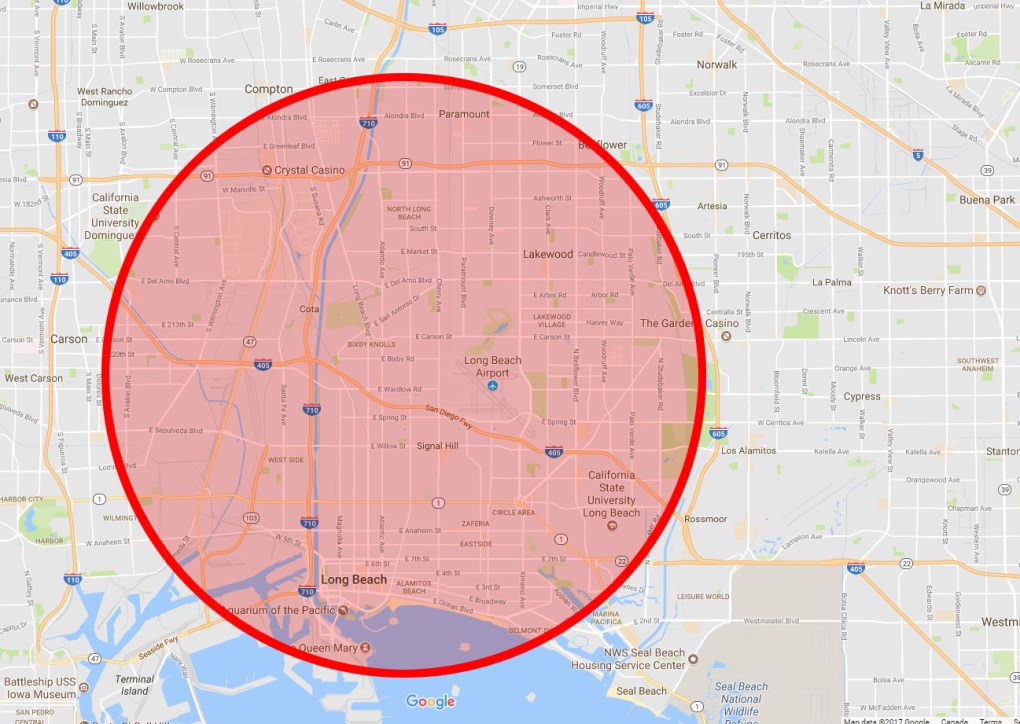
YOUR THINKWARE ACCOUNT IS FREE!
Unlimited Dash Cams per Account
Calling all fleet managers! You can add as many vehicles to one account as you like for no extra cost.
Up to 520MB of Cloud Storage
Back up your important video files with 520MB of cloud storage. Save event files, driving impact files, or manually recorded files easily.
300 Minutes of Remote Live View
Up to 300 minutes of remote live viewing your Thinkware Dash Cam per month! One the 1st of the month, your minutes reset.
100 Cloud Video Downloads
Have plenty of access to videos stored on the cloud and download them remotely to your device up to 100 times per month.
How to Setup Thinkware Cloud On Your Mobile Device
Registering Your Thinkware Dash Cam for Thinkware Cloud
In order to register your F800 Pro, Q800 Pro, or U1000 dash cam for use with Thinkware's Cloud service, follow these simple steps:
- Create a Thinkware Cloud Account
- Download the free Thinkware Cloud App for IOS or Android
- On the Home Screen click the '...' on the bottom right of the screen
- Click 'Sign In' and then click 'Sign Up'
- Follow the prompts to finish setting up your account
- Sign In with your newly created Thinkware Account
- Make sure all 'Push Notification' settings are on
- Connect to the dash cam via WiFi signal
- Once the device is connected, it will automatically be registered
Below are the Thinkware Dash Cams that are capable of utilizing Thinkware Cloud***
 |

|

|
|
| Model | U1000 | Q800PRO | F800PRO |
| MSRP | $499.99 | $299.99 | $329.99 |
| Dash Cam Resolution | 4K UHD | 2K QHD | Full HD |
| Rear View Cam Resolution* | 2K QHD | Full HD | Full HD |
| WiFi w/ Mobile App | ● | ● | ● |
| Thinkware Cloud: Strong Impact Notification, Geo Fencing and Locate Vehicle | ● | ● | ● |
| Thinkware Cloud 2.0: Remote Live View | ● | ● | |
| GPS Speed/Position Logging | ● | ● | ● |
| Advanced Driver Assistance System (ADAS) | ● | ● | ● |
| Safety Camera Alert | ● | ● | ● |
| Parking Mode** | ● | ● | ● |
| Time Lapse** | ● | ● | ● |
| Energy Saving Mode** | ● | ● | |
| Energy Saving Mode 2.0** | ● | ||
| Super Night Vision | ● | ● | ● |
| Super Capacitor | ● | ● | ● |
| Maximum MicroSD Card Capacity | 128GB | 128GB | 128GB |
* Optional Accessory
**Requires Hardwiring Cable and installation (professional installation recommended)
***THINKWARE CLOUD uses your smartphone’s or mobile hotspot device's internet connection to send and receive notifications. Carrier charges may apply.
To request additional information, please don't hesitate to contact us. We give our best effort to respond to all inquiries within 1 business day.
