
The Thinkware Q1000 just got better with this limited-time bundle deal! This special offer not only includes a rear camera but also includes the innovative Thinkware Radar Module, designed to detect motion when your vehicle is parked. This feature enables the dashcam to prepare itself to save an event clip, providing enhanced surveillance while conserving power.
That's not all, you also get a 32GB SD Card, providing ample storage for your 2K footage. Not only is a hardwiring kit also included, enabling the crucial parking surveillance mode, but we're even throwing in a Fuse Tap Bundle and Circuit Tester to help make installation a breeze. This Thinkware Q1000 bundle truly offers a complete dashcam solution for your vehicle.
If advanced video recording technology in an impeccable and sleek design is what you're looking for, the Q1000 is the ultimate dash cam for your next journey. Read on to learn more about what the Q1000 can do for you!

The included radar boosts parking surveillance and power efficiency in Energy Saving Mode 2.0. When It detects motion, it readies the dash cam to record a 20-second clip (10 seconds before and after) if an impact occurs, which is then saved on the microSD card. If no impact occurs, the dash cam resumes Energy Saving Mode 2.0, preserving memory and energy by capturing only crucial events.
With the Thinkware CONNECTED app*, you can receive alerts in the event of an accident and keep live tabs on what's occurring near your car from your smartphone. When the Q1000 is online and connected to a Hotspot and the Thinkware CONNECTED app, you gain access to all of the following functions:
- Impact Notifications (Driving or Parked)
- Automatic Emergency Message Sending
- Remote Live View
- Vehicle Status & Driving History
- Parking Spot Location
- Geo-Fencing
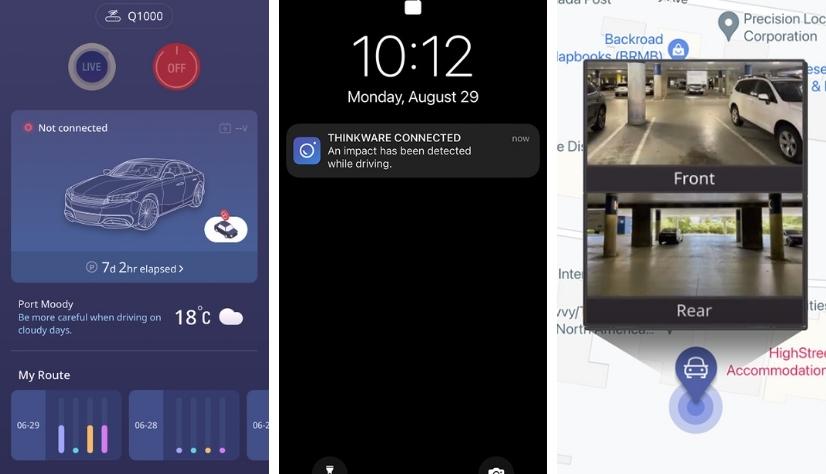
* The Thinkware Connected App must be paired with a separate mobile Hotspot. The smartphone used to set up the Internet connection on the dash cam cannot also be used as a mobile hotspot for the dash cam. A different hotspot device/smartphone is required.

Ideal for late night drivers, the Q1000 comes equipped with Thinkware’s latest Super Night Vision 3.0 technology, which boosts exposure levels in low light conditions and enhances video brightness so you don’t miss important details while driving at night.


Dash cams typically utilize a fish-eyed lens to capture a better view of important minute details such as license plate information. This leaves a warping effect around the edges of the video. The Q1000’s front camera utilizes Dewarping Technology to minimize image distortions and delivers a close-to-real image of the world.
The Q1000 comes loaded with an Advanced Driver Assistance System (ADAS) that provides voice warnings any time your vehicle is in danger of colliding with am object up ahead, veering into another lane, or if traffic begins moving ahead without you noticing.


The Q1000 will automatically activate parking surveillance mode when you turn off the ignition and captures footage when a motion or impact is detected so you have video evidence of mishaps like hit-and-runs while you’re away from your vehicle.
When connected to the Thinkware Connected App and a mobile hotspot, you'll receive live notification and footage of any incidents and can even tao into your camera in real time to watch any potential activity.
*Requires Hardwiring Cable, OBDII Power Cable, or iVOLT for Parking Surveillance mode (professional installation recommended)
2K QHD Video Quality
Built-In GPS
Built-In Bluetooth
Built-In Wi-Fi
Speed Camera Alert
Motion Detection
PC/Mac Viewer
Safety Camera Alert
MicroSD Up To 256GB
Built-In Thermal Protection
Supercapacitor
Anti-File Corruption
Included in the Box
- Thinkware Q1000 Front Dash Cam
- Thinkware Q1000 Rear Dash Cam
- Thinkware Hardwiring Cable
- Thinkware 32GB MicroSD Card
- Thinkware Radar Module (Bundle Special)
- Fuse Tap Bundle (Bundle Special)
- Circuit Tester (Bundle Special)
- 12V Power Cable
- Windshield Mount
- Heat Blocking Film
- Spare 3M Mounting Tape
- Adhesive Cable Clips
- Quick Start Guide
User Manual
Availability
*** In stock and shipping from Texas now! *** Order today!
The Dashcam Store™ is an official USA, Canada and Mexico distributor of the Thinkware product line. Beware of unauthorized or grey-market third-party sellers!
Thinkware Installation Resources
- Detailed How-To Guide: How To Hardwire Your Thinkware Dashcam (Hardwire Kit)
User Manual
Frequently Asked Questions - Thinkware Q1000
- How does the Q1000 compare to other Thinkware models? Please see out Thinkware Buyer's Guide for a detailed comparison.
- What options do I have for installing/powering the Q1000
- Plug the 12V power cord into an available 12V DC outlet in your vehicle (no "parking mode" recording), or
- Connect the hardwire power cable (optional) directly to your fuse box. This enables safe "parking mode" recording
- Connect the OBDII cable (optional) into the vehicle's on-board diagnostic (OBD) port. This enables safe "parking mode" recording
- Utilize a standalone Thinkware Battery Pack (optional, not included)
- Does the Q1000 Pro offer "Parking Mode"? Yes! Please see our Parking Mode and Power Magic FAQ page to learn more.
- Do you have more questions related to Thinkware dashcams? If so, please see our Thinkware Dash Cam FAQ page to learn more.
Videos Hide Videos Show Videos
-

Thinkware Q1000 | Where Performance Meets Design
#Thinkware #아이나비 #ThinkwareQ1000 [US] Q1000 2CH Bundle: https...
-

Thinkware Q1000 Dash Cam Driving Video Footage
#Thinkware #아이나비 #ThinkwareQ1000 [US] Q1000 2CH Bundle: https...
-

THINKWARE Q1000 FRONT & REAR DASH CAM Overview1
-

THINKWARE Q1000 FRONT & REAR DASH CAM Overview2
-

Never Forget Where You Parked with Thinkware Connected
#Thinkware #아이나비 #ThinkwareConnected [Learn More about Thinkw...
-

Check On Your Car Remotely with Thinkware Connected
#Thinkware #아이나비 #ThinkwareConnected [Learn More about Thinkw...
-

Receive Impact Notifications Wherever You are with Thinkware Connected
#Thinkware #아이나비 #ThinkwareConnected [Learn More about Thinkw...
-

Thinkware Studio EP 05: Introducing Q1000
#Thinkware #아이나비 #ThinkwareQ1000 [US] Q1000 2CH Bundle: https...
Thinkware Installation Resources
- Detailed How-To Guide: How To Hardwire Your Thinkware Dashcam (Hardwire Kit)
User Manual
Frequently Asked Questions - Thinkware Q1000
- How does the Q1000 compare to other Thinkware models? Please see out Thinkware Buyer's Guide for a detailed comparison.
- What options do I have for installing/powering the Q1000
- Plug the 12V power cord into an available 12V DC outlet in your vehicle (no "parking mode" recording), or
- Connect the hardwire power cable (optional) directly to your fuse box. This enables safe "parking mode" recording
- Connect the OBDII cable (optional) into the vehicle's on-board diagnostic (OBD) port. This enables safe "parking mode" recording
- Utilize a standalone Thinkware Battery Pack (optional, not included)
- Does the Q1000 Pro offer "Parking Mode"? Yes! Please see our Parking Mode and Power Magic FAQ page to learn more.
- Do you have more questions related to Thinkware dashcams? If so, please see our Thinkware Dash Cam FAQ page to learn more.































