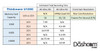*** The Thinkware U1000 Single has been discontinued and is no longer available, please see the Thinkware U3000 Single (click here) instead ***
*** The Thinkware U1000 Single has been discontinued and is no longer available, please see the Thinkware U3000 Single (click here) instead ***
*** The Thinkware U1000 Single has been discontinued and is no longer available, please see the Thinkware U3000 Single (click here) instead ***
The U1000 has a low profile and a modern design, featuring a 4K Ultra-HD front-facing camera.
The U1000 has a sleek and durable outer casing and offers 32, 64 or 128GB memory card support, as well as Thinkware's version of over-the-cloud: Thinkware Cloud. A WiFi hotspot is required in the vehicle in order to utilize Thinkware's Cloud functionality.
Resolution or Frame Rate? You Decide
You decide how your U1000 dash cam records its footage. Choosing from either a higher quality, or a higher frame rate.
- Option 1 - 4K Front Camera @ 30fps
- Option 2 - 2K Front Camera @ 60fps
Note: the U1000 can also be used with a QHD 2K rear camera that can be purchased separately.
4K Ultra HD (3840x2160p)
4x more vivid than Full HD (1080p) resolution, 2160p captures every little detail you may have missed before.
Cloud App Features
- Smartphone App
- Live View
- Driving Impact Notification
- Geo-Fencing
- Locate Vehicle
The RADAR Accessory Enables Extended Parking Mode for the U1000
By adding the optional Thinkware RADAR sensor module, parking mode can be extended even further while still capturing pre-event footage.
Incredibly Clear Recordings
The U1000’s Image Sensors allow constant front 4K UHD resolution recording during both daytime and nighttime along with a 150-degree wide angle lens view. This will minimize blind spots to assure recording of all events without fail.
Super Night Vision 2.0
Videos recorded in a low-light environment, such as dark alleys or parking lots, may not be clearly identifiable, but thanks to the SUPER NIGHT VISION 2.0 and the Image Signal Processing (ISP) technology, the U1000 records a clear, visible video in any situation- while driving or parked.
Wide Dynamic Range
When you are driving under bright sunlight, coming out of a tunnel, or getting under the shadow of a tall building etc, a sudden change in frontal light exposure levels can result in excessively bright or dark recordings. The WDR function eliminates excessively bright spots on the recording to correct its colour balance in order to ensure a clear image.
Automatic Exposure
A sudden rise of light exposure caused by strong sunlight or headlight beams of the oncoming vehicle may cause difficulties to assess the situation. Also, the lack of lighting in a dark tunnel or night driving may pose the same problem. The automatic light exposure function controls the level of light exposure to maintain vivid and clear video recordings in all circumstances.
Safety Camera Alert
The Thinkware U1000’s internal GPS provides accurate location information while the Safety Camera Alert function is on continuous alert to warn the driver of red lights and traffic enforcement cameras. Cultivate safe driving habits with Thinkware Dashcam.
- Red Light Warning System
- Speed Camera Warning System
- Red Light & Speed Camera Warning System
- Average Speed Warning System
- Mobile Zone Warning System
Automatic Recording Modes
Thinkware dashcams are equipped with top-notch video enhancement technology on the market, ensuring the most vivid video recordings are created under any circumstance.
- Continuous Recording Mode:
This mode is activated automatically when you start the engine. Recorded videos are saved in one-minute segments with an auto-looping mechanism. - Incident Recording Mode:
The Active Impact Monitoring System will automatically store the video data ten seconds prior to and after a collision registered by the 3-axis G-Sensor. - Manual Recording Mode:
Similar to a video camera, you can use the Manual Recording Mode to capture events that occur in front of your vehicle whether or not it is in motion. - Energy Saving Mode:
The dashcam will go to sleep and soon after an impact has been detection by built-in G-senor, U1000 will wake up within a second and start recording for next 20 seconds of period
Included in the Box
- Thinkware U1000 Front-Facing Dashcam
- Windshield Mount with 3M adhesive strip (1 ea)
- Cigarette Lighter Power Outlet Power Cord
- Adhesive Cable Holder (3 ea)
- Thinkware OEM MicroSD memory card with adapter (32gb)
- USB MicroSD memory card reader/adapter
- Quick Start Guide
User Manual
Thinkware Mobile App
PC Viewer Software
Availability
*** The Thinkware U1000 Single has been discontinued and is no longer available, please see the Thinkware U3000 Single (click here) instead ***
The bottom line
The Thinkware dashcam lineup really is the top of line. The U1000 Single Lens is no exception and is a perfect option for a new system for one of your most valuable assets: your vehicle! Don't let another moment pass without ensuring that you, your family, and your property is protected with a high-quality and reliable Thinkware dashcam.
Also check out the U1000 Pro Dual Lens version that includes the rear camera, for 2CH recording in front of and behind your vehicle.
The Dashcam Store™ is an official USA distributor of the Thinkware product line. Beware of unauthorized or grey-market third-party sellers!
U1000 Installation Resources
- Detailed How-To Guide: How To Hardwire Your Thinkware Dashcam (Hardwire Kit)
Example Installation Photo Galleries
U1000 Installed in a VWW Golf R:

Frequently Asked Questions - Thinkware U1000
- How does the U1000 compare to other Thinkware models? The U1000 is very similar to the F800 Pro and Q800 Pro except that the U1000 records in 4K and is compatible with the RADAR Module! Please see our Thinkware Dashcam Buyer's Guide to learn more.
- The U1000 Pro is "Cloud-Capable", please tell me more about that. Please visit our Thinkware Cloud page
- Does the U1000 Pro offer "Parking Mode"? Yes! Please see our Parking Mode and Power Magic FAQ page to learn more.
- Do you have more questions related to Thinkware dashcams? If so, please see our Thinkware Dash Cam FAQ page to learn more.
Videos Hide Videos Show Videos
-

Thinkware U1000 Introduction
#Thinkware #4K #U1000
-

THINKWARE U1000 - Unboxing
The U1000 will available October 4th. Visit the Thinkware Das...
-

THINKWARE - Radar Module Product Video
#RadarModule #ParkingMode #DashcamRadar The Radar Module will...
-

Thinkware U1000 4K Dashcam | Sample Footage
Shop Thinkware U1000: https://www.thedashcamstore.com/thinkwar...
U1000 Installation Resources
- Detailed How-To Guide: How To Hardwire Your Thinkware Dashcam (Hardwire Kit)
Example Installation Photo Galleries
U1000 Installed in a VWW Golf R:

Frequently Asked Questions - Thinkware U1000
- How does the U1000 compare to other Thinkware models? The U1000 is very similar to the F800 Pro and Q800 Pro except that the U1000 records in 4K and is compatible with the RADAR Module! Please see our Thinkware Dashcam Buyer's Guide to learn more.
- The U1000 Pro is "Cloud-Capable", please tell me more about that. Please visit our Thinkware Cloud page
- Does the U1000 Pro offer "Parking Mode"? Yes! Please see our Parking Mode and Power Magic FAQ page to learn more.
- Do you have more questions related to Thinkware dashcams? If so, please see our Thinkware Dash Cam FAQ page to learn more.