Introducing the Thinkware U3000! To celebrate its release we're offering a Launch Special bundle. It features the U3000 4K front and 2K rear camera, iVolt Xtra External Battery, OBD II Cable, and Hardwiring Cable. By purchasing the bundle, you’ll not only receive the complete U3000 experience but also benefit from significant savings. Take advantage of this limited-time special offer now!

Enjoy the ultimate in parking protection with Thinkware’s all-new U3000 front + rear dash cam. While the radar used to be a separate accessory (the U1000's external Radar Module), Thinkware has built it directly into the U3000 Dual without sacrificing any of the premium features you love. The built-in radar enables the dash cam to monitor motion and impact with minimal power consumption while in parking mode, allowing for prolonged surveillance of your parked vehicle. Featuring Sony’s next-generation STARVIS 2 sensor, the U3000 captures stunning daytime and nighttime footage thanks to the combination of 4K UHD and Super Night Vision 4.0. With the Thinkware Connected companion app, you can keep tabs on your vehicle with features like Remote Live View, Locate Vehicle, and Impact Notification while the U3000 is connected to the internet via the built-in dual-band Wi-Fi.
Featuring Sony’s next-generation STARVIS 2 image sensor, the U3000 captures stunning daytime and nighttime footage thanks to the combination of 4K UHD and Super Night Vision 4.0. With the Thinkware Connected companion app, you can keep tabs on your vehicle with features like Remote Live View, Locate Vehicle, and Impact Notification while the U3000 is connected to the internet via the built-in dual-band Wi-Fi.
Embrace a new standard in vehicle security and surveillance with Thinkware U3000-2CH (Dual Lens) + iVolt Xtra battery pack combo!
Looking for front AND rear video + radar coverage, without the battery pack? See the Thinkware U3000 Dual Lens (click here) instead.
4K Front + 2K Rear Video Quality With Sony STARVIS 2
Fueled by Sony's latest STARVIS 2 image sensor and an upgraded Ambarella processor, it easily outshines the the U1000. And with a tweakable bitrate, you now have the power to tailor your recording quality, ensuring crisper, more detailed 4K front and 2K rear footage than ever before.


Dedicated Bluetooth Battery Pack
The new iVolt Xtra External Battery is the ultimate power boost for extended parking mode without risking drainage to your vehicle's battery. Stay connected and powered up with enhanced performance and increased capacity, so your U3000 is always on guard.
Extra Power & Quality
The bundle doesn't end with the iVolt, you also get the direct-wire kit required to use the iVolt as well as an ODB-II constant power cable, giving you the option to choose how your U3000 is powered. The bundle also included a Thinkware CPL filter to help maximize the video quality of your Thinkware dashcam by increasing color saturation, and reducing the sun's glare and annoying reflections on the windshield.

New Parking Mode with Built-in Radar
Experience a smarter way to safeguard your vehicle with the U3000's new Radar Parking Mode. While previous generations required the radar unit to be bought separately, the U3000 comes with it built in! This unique feature uses the built-in radar system offers power-efficient monitoring with minimal power drain (hardwiring or OBD-II cable required). You can now enjoy extended parking surveillance that includes footage of events prior to any incident. The moment a motion or impact is detected, the U3000 ensures you don't miss a thing, preserving a 20-second video snapshot - 10 seconds before, and 10 seconds after the detected event.
3 Additional Alternative Parking Modes
You can also tailor the U3000’s Parking mode based on your surveillance needs by choosing from standard Motion Detection (using the image sensor, not radar, to detect motion), Time Lapse, Energy Saving Parking mode, as well as the new Radar-based parking mode mentioned above.

Motion Detection
When any motion or impact is detected any it instantly records a 20-second video clip – 10 seconds prior to and 10 seconds post the event – ensuring you have comprehensive coverage of the incident.

Time Lapse
Recording at a rate of 2 frames per second, this feature extends parking surveillance without any extra power drain.

Energy Saving Parking mode
This mode only recording a 20-second clip when an impact occurs, ensuring less power usage, letting your dash cam stay alert for longer durations with minimal energy consumption.
No Overheating in Parking Mode
The U3000's smart heat-sensitive technology is designed to combat overheating. If the temperature within the vehicle climbs too high during Parking Mode, it automatically switches to a low-power state, preventing any heat-related damage. In this state, the dash cam is on the lookout for impact-triggered incidents only, returning to Motion Detection or Timelapse Parking Mode once temperatures are back within safe limits.


Super Night Vision 4.0
Super Night Vision 4.0 takes advantage of Sony STARVIS 2’s advances in high sensitivity and low noise technology to help the U3000 capture clearer footage in low-light conditions.
Easy Device Pairing
Seamlessly sync with your Android or iOS device using built-in Bluetooth and the Thinkware Link App. Easily revisit your recent driving videos and customize your dash cam's settings all through the convenience of the app.
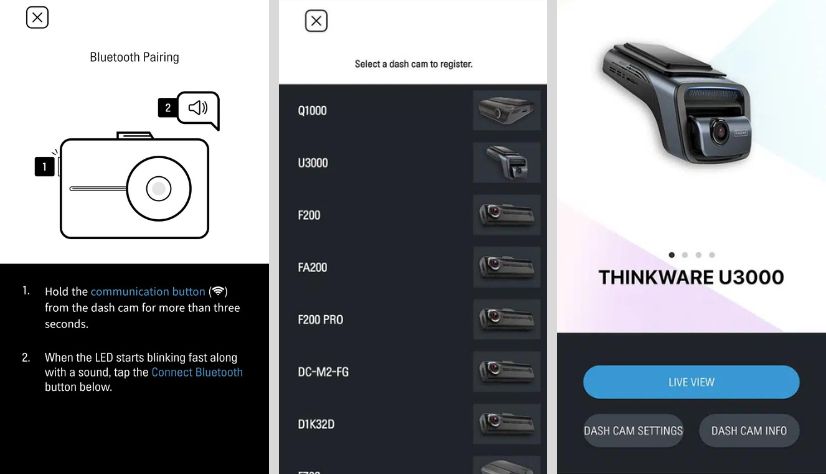

Dual-Band Wifi
Enjoy the best connectivity in any environment with the dual-band Wi-Fi. Whether you're using an iOS or Android smartphone, choose between 2.4 GHz or 5 GHz bandwidths for quicker file transfers, ensuring smooth operation in any setting.
ADAS & Safety Camera Alert
The Advanced Driver Assistance System (ADA0S) enhances road safety with audible alerts for lane departures, vehicle movements, and potential collisions. Its built-in GPS keeps track of speed, time, and routes, and alerts you of upcoming traffic cameras, ensuring a secure and well-informed drive. Alerts may be disabled.
Front Vehicle Departure Warning
Alerts driver if vehicle ahead starts to move after after coming to a complete stop
Rear Collision Warning
Rear Collision Warning notifies you of any tailgating vehicles within 5m to 10m for more than 5 sec.
Forward Collision Warning
Warns the driver of potential front collisions if approaching the car ahead too rapidly.
Lane Departure Warning
Warns the driver of potential front collisions if approaching the car ahead too rapidly.
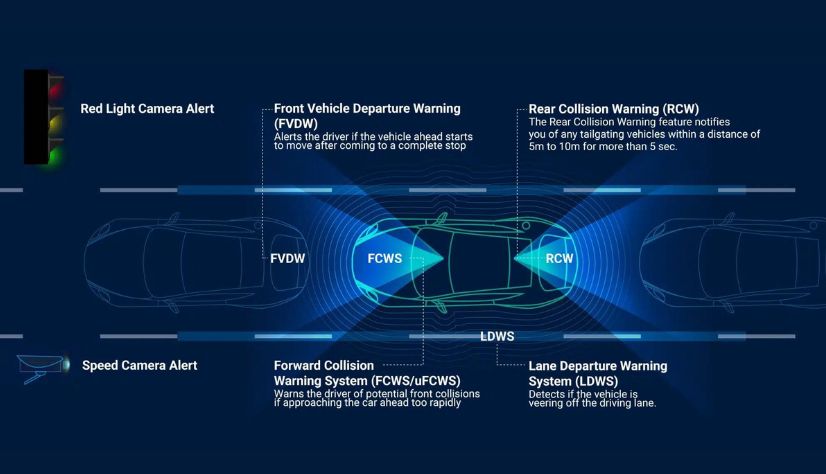

Thinkware CONNECTED
Stay connected to your vehicle with the Thinkware CONNECTED app* on your smartphone. Receive instant impact notifications and remotely monitor the surroundings of your vehicle.
- Impact Notifications while Driving
- Impact Notifications when Parked
- Send Emergency Message
- Remote Live View
- Vehicle Status & Driving History
- Captured Image of Most Recent Parking
* Connecting the dash cam to a mobile hotspot device or a Wi-Fi network with Internet access will consume data. Carrier/Service Provider charges may apply.
Apps
Included in the Box
- Thinkware U3000 Front Dashcam
- Thinkware U3000 Rear Dashcam
- Rear Cam Cable
- 12V Power Cable
- OBD II Power Cable
- 64GB Thinkware MicroSD Card
- Windshield Mount
- Spare 3M Mounting Tape
- Adhesive Cable Clips
- Quick Start Guide
- CPL Filter
- Heat Blocking Film
- Trim Tool
- iVolt Xtra External Battery
- Input Cable
- Output Cable
- Communication Extension Cable
- Fuse Tap (3 Types)
- Fuse (4 pieces of 20A fuses: 2x Mini, 1x ATO and 1x Micro)
- Velcro Tape (2 pieces)
- Quick Start Guide
User Manual
- Thinkware U3000 (1.9 MB PDF)
Availability
The new Thinkware U3000 2CH + iVolt Xtra Battery Pack Bundle, *** in stock and shipping from Texas now! *** Order today! Includes free shipping and 1 year manufacturer warranty.
Thinkware Installation Resources
- Detailed How-To Guide: How To Hardwire Your Thinkware Dashcam (Hardwire Kit)
User Manual
- Coming Soon!
Apps
Frequently Asked Questions - Thinkware U3000
- What's different from the Thinkware U1000?
- Parking radar, once a separate accessory, is now built-in!
- Smart parking mode
- Upgraded Super Night Vision 2.0 > Super Night Vision 4.0
- Upgraded Sony STARVIS > Sony STARVIS 2
- Dual-Band Wi-Fi
- How does the U3000 compare to other Thinkware models? Please see out Thinkware Buyer's Guide for a detailed comparison.
- What options do I have for installing/powering the U3000
- Plug the included power cord into an available 12V DC outlet in your vehicle (no "parking mode" recording)
- Connect the direct-wire power cable (included) directly to your fuse box. Enables safe "parking mode" recording.
- Connect the OBDII cable (included) into the vehicle's on-board diagnostic (OBD) port. Enables safe "parking mode" recording. Enables safe "parking mode" recording for as long as the Xtra has power.
- Utilize The direct-wire cable (required) and the iVolt Xtra Battery (included) to power your dashcam without risk to your vehicle battery.
- Utilize a standalone Thinkware Battery Pack (optional, not included)
- Do you have more questions related to Thinkware dashcams? If so, please see our Thinkware Dash Cam FAQ page to learn more.
Thinkware Installation Resources
- Detailed How-To Guide: How To Hardwire Your Thinkware Dashcam (Hardwire Kit)
User Manual
Frequently Asked Questions - Thinkware F790 Dual Lens
- How does the F790 Pro compare to other Thinkware models? Please see out Thinkware Buyer's Guide for a detailed comparison.
- What options do I have for installing/powering the F790 Pro
- Plug the Thinkware F790-specific power cord (not included) into an available 12V DC outlet in your vehicle (no "parking mode" recording), or
- Connect the direct-wire power cable (included) directly to your fuse box. This enables safe "parking mode" recording
- Utilize a standalone Thinkware Battery Pack (optional, not included)
- Does the F790 Pro offer "Parking Mode"? Yes! Please see our Parking Mode and Power Magic FAQ page to learn more.
- Do you have more questions related to Thinkware dashcams? If so, please see our Thinkware Dash Cam FAQ page to learn more.
Videos Hide Videos Show Videos
-

Thinkware Studio EP 08: Introducing U3000 - Thinkware's Latest Flagship 4K Dash Cam
#Thinkware #DashCam #ThinkwareU3000 [THINKWARE U3000 - LAUNCH...
-

Thinkware Studio EP 06: What is Thinkware CONNECTED?
#Thinkware #아이나비 #ThinkwareConnected [Learn More about Thinkw...
-

Receive Impact Notifications Wherever You are with Thinkware Connected
#Thinkware #아이나비 #ThinkwareConnected [Learn More about Thinkw...
-

TW Studio EP 07: Thinkware's External Battery Packs - iVolt Mini vs iVolt Xtra
[US] iVolt Xtra- https://bit.ly/3FKfAKc iVolt Mini- https://bi...
Thinkware Installation Resources
- Detailed How-To Guide: How To Hardwire Your Thinkware Dashcam (Hardwire Kit)
User Manual
- Coming Soon!
Apps
Frequently Asked Questions - Thinkware U3000
- What's different from the Thinkware U1000?
- Parking radar, once a separate accessory, is now built-in!
- Smart parking mode
- Upgraded Super Night Vision 2.0 > Super Night Vision 4.0
- Upgraded Sony STARVIS > Sony STARVIS 2
- Dual-Band Wi-Fi
- How does the U3000 compare to other Thinkware models? Please see out Thinkware Buyer's Guide for a detailed comparison.
- What options do I have for installing/powering the U3000
- Plug the included power cord into an available 12V DC outlet in your vehicle (no "parking mode" recording)
- Connect the direct-wire power cable (included) directly to your fuse box. Enables safe "parking mode" recording.
- Connect the OBDII cable (included) into the vehicle's on-board diagnostic (OBD) port. Enables safe "parking mode" recording. Enables safe "parking mode" recording for as long as the Xtra has power.
- Utilize The direct-wire cable (required) and the iVolt Xtra Battery (included) to power your dashcam without risk to your vehicle battery.
- Utilize a standalone Thinkware Battery Pack (optional, not included)
- Do you have more questions related to Thinkware dashcams? If so, please see our Thinkware Dash Cam FAQ page to learn more.
Thinkware Installation Resources
- Detailed How-To Guide: How To Hardwire Your Thinkware Dashcam (Hardwire Kit)
User Manual
Frequently Asked Questions - Thinkware F790 Dual Lens
- How does the F790 Pro compare to other Thinkware models? Please see out Thinkware Buyer's Guide for a detailed comparison.
- What options do I have for installing/powering the F790 Pro
- Plug the Thinkware F790-specific power cord (not included) into an available 12V DC outlet in your vehicle (no "parking mode" recording), or
- Connect the direct-wire power cable (included) directly to your fuse box. This enables safe "parking mode" recording
- Utilize a standalone Thinkware Battery Pack (optional, not included)
- Does the F790 Pro offer "Parking Mode"? Yes! Please see our Parking Mode and Power Magic FAQ page to learn more.
- Do you have more questions related to Thinkware dashcams? If so, please see our Thinkware Dash Cam FAQ page to learn more.





























